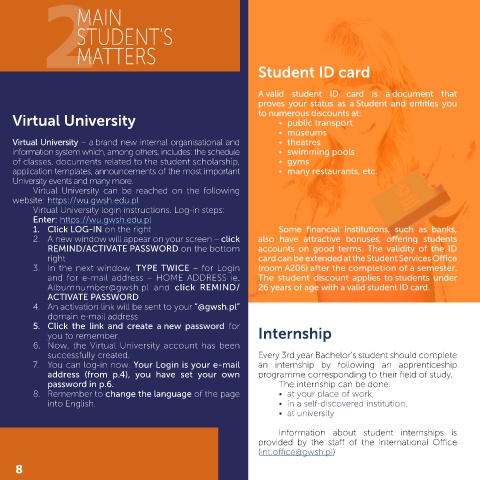Page 8 - Handbook KBU
P. 8
MAIN
STUDENT’S
MATTERS
Student ID card
A valid student ID card is a document that
proves your status as a Student and entitles you
Virtual University to numerous discounts at:
• public transport
• museums
Virtual University – a brand new internal organisational and • theatres
information system which, among others, includes: the schedule • swimming pools
of classes, documents related to the student scholarship, • gyms
application templates, announcements of the most important • many restaurants, etc.
University events and many more.
Virtual University can be reached on the following
website: https://wu.gwsh.edu.pl
Virtual University login instructions. Log-in steps:
Enter: https://wu.gwsh.edu.pl
1. Click LOG-IN on the right Some financial institutions, such as banks,
2. A new window will appear on your screen – click also have attractive bonuses, offering students
REMIND/ACTIVATE PASSWORD on the bottom accounts on good terms. The validity of the ID
right card can be extended at the Student Services Office
3. In the next window, TYPE TWICE – for Login (room A206) after the completion of a semester.
and for e-mail address – HOME ADDRESS ie. The student discount applies to students under
Albumnumber@gwsh.pl and click REMIND/ 26 years of age with a valid student ID card.
ACTIVATE PASSWORD
4. An activation link will be sent to your “@gwsh.pl”
domain e-mail address
5. Click the link and create a new password for
you to remember. Internship
6. Now, the Virtual University account has been
successfully created. Every 3rd year Bachelor’s student should complete
7. You can log-in now. Your Login is your e-mail an internship by following an apprenticeship
address (from p.4), you have set your own programme corresponding to their field of study.
password in p.6. The internship can be done:
8. Remember to change the language of the page • at your place of work,
into English. • in a self-discovered institution,
• at university
Information about student internships is
provided by the staff of the International Office
(int.office@gwsh.pl)
8